
SPARSH the System for Pension Administration (Raksha), is a transformative initiative by the Ministry of Defence aimed at providing a comprehensive solution for managing pensions for defence personnel. This system addresses the pension sanction and disbursement needs for the Army, Navy, Air Force, and Defence Civilians.
Sparsh is managed by the Defence Accounts Department (DAD) through the Principal Controller of Defence Accounts (Pensions) in Allahabad, ensuring all three services and allied organizations are covered.
Objectives: The primary objectives of Sparsh service centres include:
- Reaching out to pensioners in remote locations to provide timely and transparent services.
- Answering queries and resolving issues interactively, especially for non-tech savvy pensioners. This involves:
- Service Requests (e.g., mobile or address changes, Aadhaar updates)
- Grievances (e.g., anomalies in pension entitlements)
- Information (e.g., pension slips)
- Performing identification.
- Initiating family pension.
- Tracking service requests promptly to reduce grievances.
Benefits:
- Timely and accurate payment to pensioners.
- Real-time status updates on pension budgets.
- Multiple channels for pensioners to access services, including a web portal, mobile app, CSCs, and a call centre.
- A structured, SLA-based grievance redressal mechanism.
- Complete transparency for pensioners, offering a full view of their pension account from commencement to cessation.
- The ability for pensioners to furnish declarations, nominations, and requests for commutation digitally.
- Paperless and hassle-free processing of requests.
SPARSH Centers Functionalities:
Sparsh service centres support several key functions for both registered and unregistered users:
Registered Users:
- Identification using a manual life certificate or Aadhaar.
- Profile management.
- Commutation requests.
- Income tax declarations.
- Grievances for pension payment-related issues.
Unregistered Users:
- Reporting death, missing persons, or convictions.
- Initiating family pensions.
- Raising grievances for pensioners.
- Tracking the status of previously raised service requests or grievances.
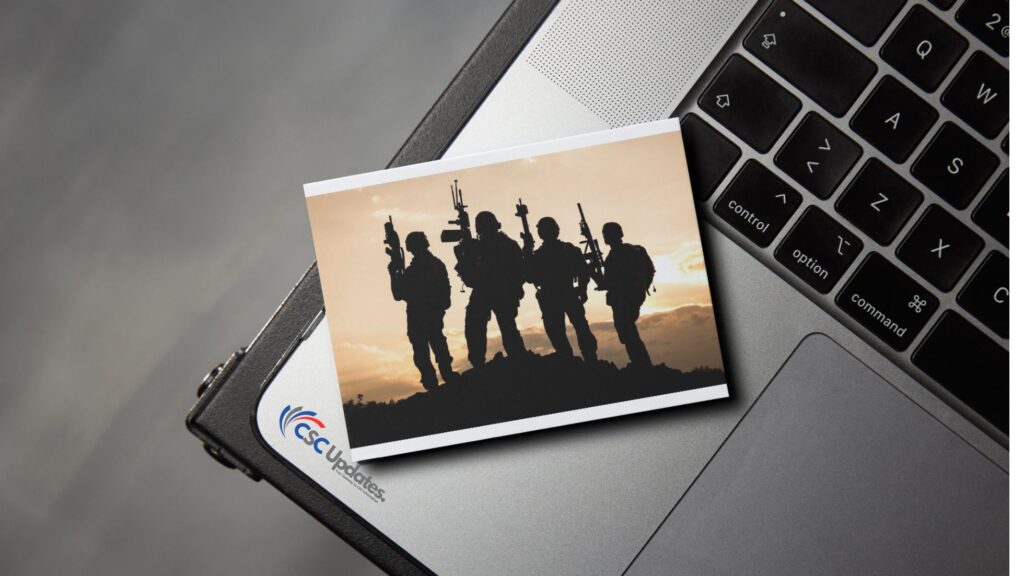
Sparsh – Process Flow:
Login into the System:
- Open the SPARSH web portal at SPARSH Portal.
- Click on the login tab.
- Enter your username, password, CAPTCHA code, and click on the login button.
Authentication of Users:
- Click on the Service Request & Grievance tab after logging in.
- Select “Registered” under User Type.
- Choose an appropriate identifier (Cadet Number, Bank Account No, Personal No, PPO No, Regimental No.) and enter the identifier value.
- Click on the Search tab.
- Select the pensioner’s name.
- Choose “Send OTP” under Authentication Type and click on Proceed.
- Enter the OTP sent to the registered mobile number and click on verify and proceed.
- A message will confirm “Verified Successfully.” Click on OK.
Income Tax Declaration:
- After authentication, select Investment Declaration from the Service type dropdown.
- Upload supporting documents and enter remarks as needed, then click on Proceed.
- Confirm by clicking Proceed on the confirmation message.
- Fill in the required details and click on Validate & Proceed.
- An acknowledgement message will appear. Confirm by clicking Yes.
- A token number and registration confirmation will be sent to the registered mobile number.
Raise Grievance:
- After authentication, select Grievance from the Service type dropdown and click on Proceed.
- Confirm the service initiation.
- Enter the required details and select the appropriate grievance category.
- Click on Add to include details. Use the comments box for any issues not covered.
- Upload supporting documents if available and click on Submit.
- Save and submit to receive a Tracker ID for future reference.
By utilizing Sparsh, defence pensioners can experience a seamless and transparent pension administration process, ensuring their needs are met efficiently and effectively.
Read more G2C Service